Decimal Number to Binary Converter
Let’s learn how to use Number to Binary Converter
Number to Binary Converter
Enter a positive integer:
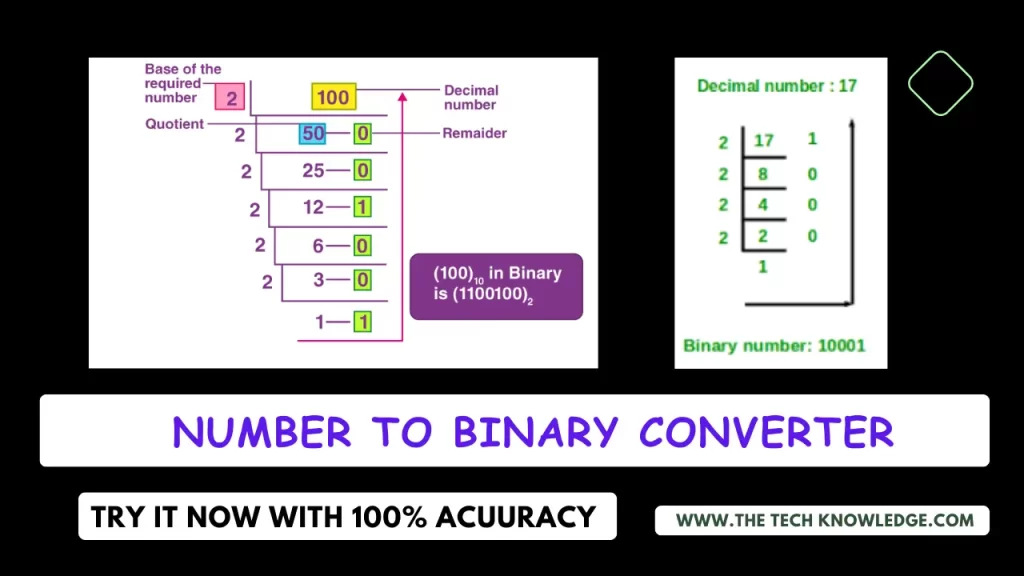
I'll provide you with a number-to-binary converter with a step-by-step explanation of how to convert a decimal number to binary.
Let's use the decimal number 25 as an example.
Decimal Number: 25
Step 1: Divide the decimal number by 2.
25÷2=12 (Quotient with a remainder of 1)
Step 2: Write down the remainder 1 as the rightmost digit of the binary representation.
Binary Representation: 1
Step 3: Repeat the process with the quotient obtained in Step 1 (12).
12÷2=6 Quotient with a remainder of 0
Step 4: Write down the remainder 0 as the next digit to the left in the binary representation.
Binary Representation: 01
Step 5: Repeat the process with the new quotient (6).
6÷2=3 Quotient with a remainder of 0
Step 6: Write down the remainder of 0 as the next digit to the left.
Binary Representation: 001
Step 7: Repeat the process with the new quotient (3).
3÷2=1 (Quotient with a remainder of 1)
Step 8: Write down the remainder 1 as the next digit to the left.
Binary Representation: 1001
Step 9: Repeat the process with the final quotient 1.
1÷2=0 (Quotient with a remainder of 1)
Step 10: Write down the remainder 1 as the leftmost digit
Binary Representation: 10011
So, the binary representation of the decimal number 25 is 10011
Let's see the Decimal to binary table
| Decimal | Binary |
|---|---|
| 0 | 0 |
| 1 | 1 |
| 2 | 10 |
| 3 | 11 |
| 4 | 100 |
| 5 | 101 |
| 6 | 110 |
| 7 | 111 |
| 8 | 1000 |
| 9 | 1001 |
| 10 | 1010 |
| 11 | 1011 |
| 12 | 1100 |
| 13 | 1101 |
| 14 | 1110 |
| 15 | 1111 |
| 16 | 10000 |
| 17 | 10001 |
| 18 | 10010 |
| 19 | 10011 |
| 20 | 10100 |
Note: You can continue this pattern by converting each decimal number to its binary representation.
Number to binary converter multiplication.
To multiply two numbers using binary representation, you can follow these steps:
Example of Binary Multiplication:
Let's multiply the binary numbers 101 (5 in decimal) & 110 (6 in decimal).
Step 1: Write the binary numbers you want to multiply.
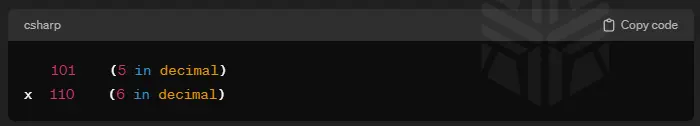
Step 2: Multiply the bits of the two numbers, starting from the rightmost bit.
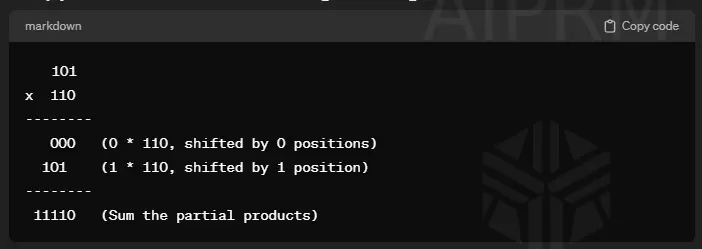
Step 3: Sum up the partial products to get the final result.
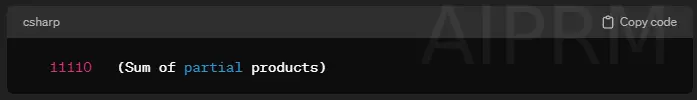
So, the binary product of 101 and 110 is 11110, which is 30 in decimal.
Detailed Steps:
1. Start with the rightmost bit of the bottom number (110) and multiply it by each bit of the top number (101).
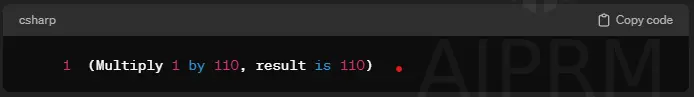
2. Write the result below the line, shifted by the corresponding position.
Copy code
110
3. Move to the next bit of the top number and repeat the process.
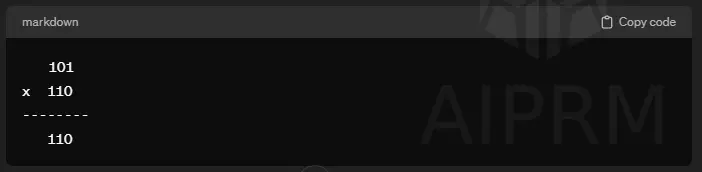
101 (Shifted one position to the left)
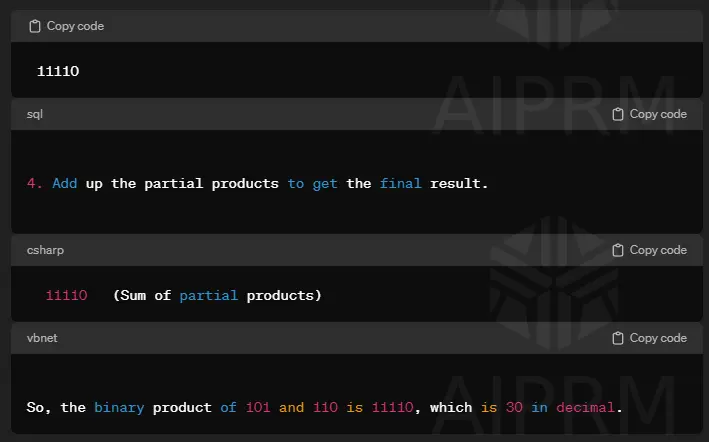

Leave a Reply